Applications
- 3 minutes read - 503 wordsWe’re at the end of the guide and we’ve installed very few programs. Let’s see how few, and I’ll classify them, too.
It’s simple to get a list of the software you’ve installed in FreeBSD:
Installed Packages
My # pkg prime-list
# Kernel Extension / FreeBSD
drm-515-kmod
en-freebsd-doc
pkg
vim
# Console-Mode Survival
diff-so-fancy
git
links
tig
tmux
vorbis-tools
wget
# Console-Mode Optimization
doas
# Lightweight Graphics: Wayland + Sway
foot
fuzzel
grimshot
librewolf
noto-emoji
sway
swayimg
swaylock-effects
wtype
zathura
zathura-pdf-poppler
NsCDE and XOrg
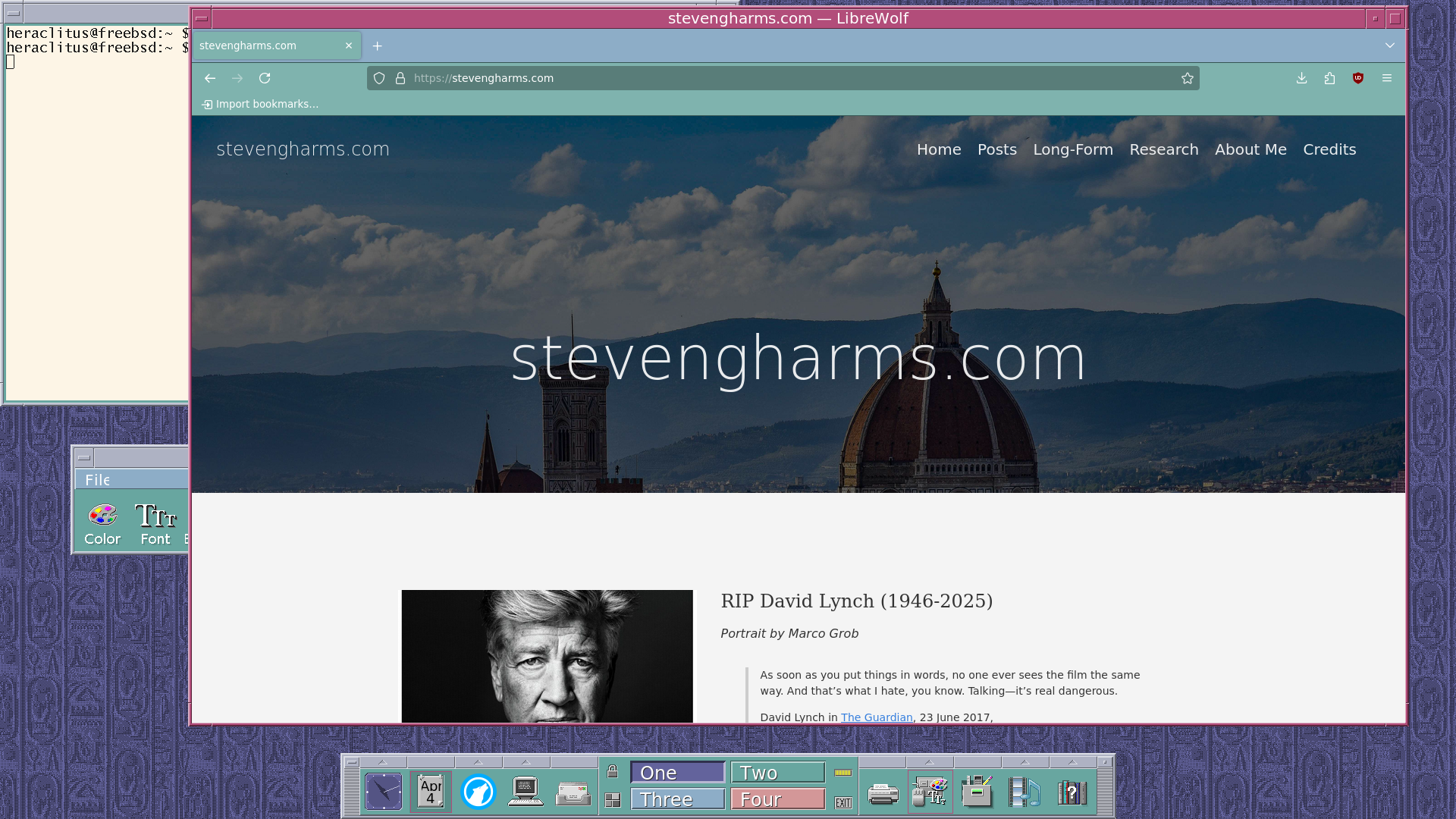
The pastel bliss of Solaris CDE, recreated
# Bloat is beautiful: NsCDE / Xorg
arandr
nedit
nscde
pavucontrol
pcmanfm
rxvt-unicode
xorg
xvt
If you want that Solaris CDE-like look and feel, you might want to look into
“NsCDE”. The trouble here is that when I start mucking about with this, I
fall into the pit of no bottom that is the X system. Thankfully ChatGPT has
been a godsend (sorry AI-haters, it did a great job adjudicating .xinitrc
versus .Xresources versus window-manager-specific scripts)
While NsCDE is nostalgic, I find myself so comfortable and fast in Wayland + Sway, that when I’m actually doing work, it’s hard to think about using something else. I think for Udemy + Book + Coding that my NsCDE setup might be an ideal focusing configuration.
The Efficient Mystery of WindowMaker
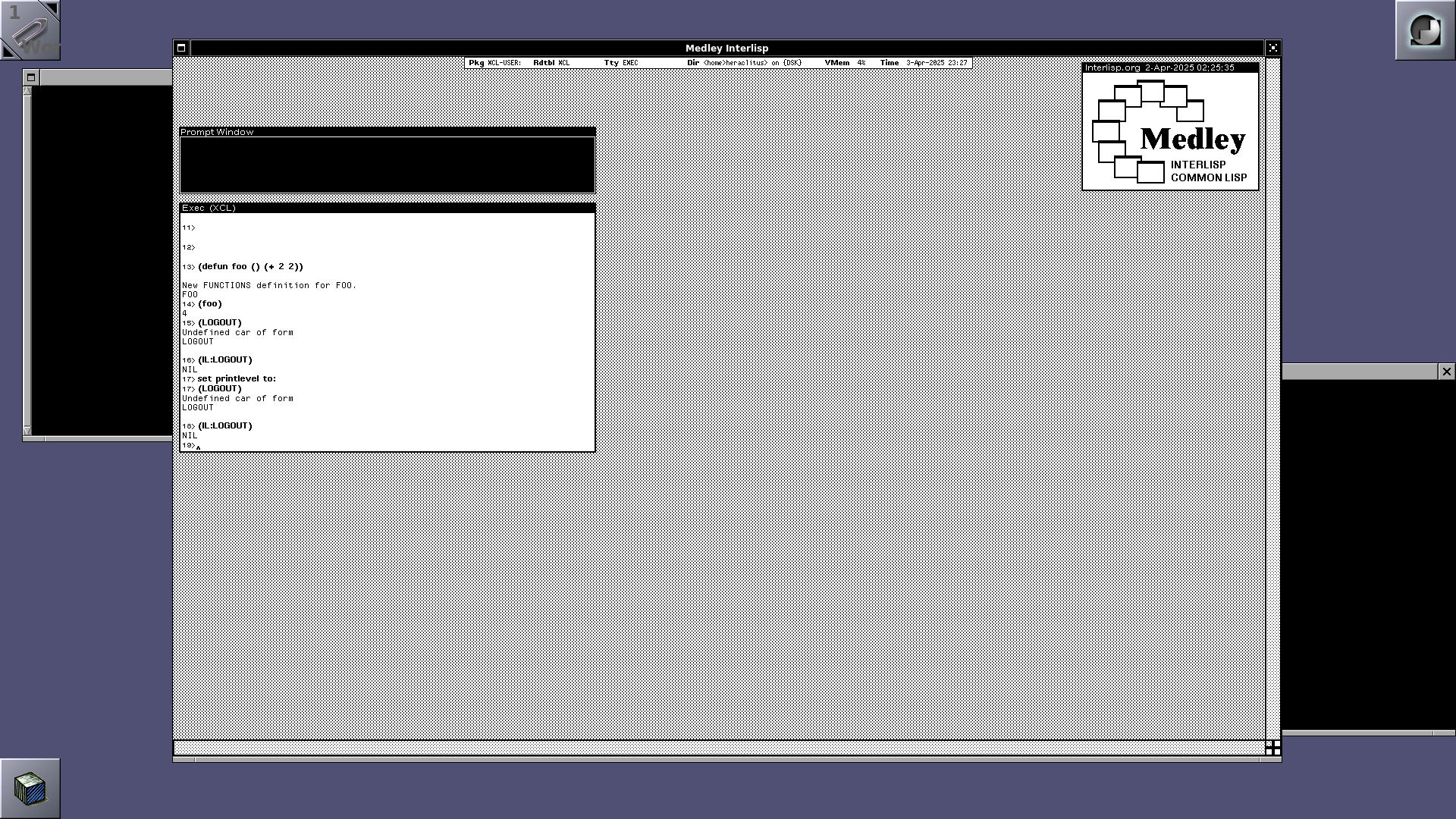
Inspired by NeXT’s beautifully spartan desktop: Medley Interlisp
I also tested out the gloriously minimalistic, NeXT-inspired Window Maker
interface (alternative .xinitrc specified at call to startx time). I used
this theme back in my earliest Linux days with the glorious gigantic Debian
swirl on tan marble look.
Its also nice, but these mouse-heavy window managers feel so, so clunky compared to Wayland+Sway. But then, as I was working on this post, I started to get the hang of WindowMaker (again) and, honestly, if I needed a minimalist window manager that wasn’t mouse-less (i.e. tiling), I think I’d use this. It’s ridiculously fast to load. It’s incredibly efficient. Editing menus can be easily done via editing Lisp-like nested expressions (or Python tuples). It’s so, so nice.
Medley
I’m also pleased to report that Medley worked out of
the box in Wayland + Sway through Wayland’s XWayland interface. We haven’t
bundled that up as a FreeBSD install pkg or source port, but I hope we will
soon!
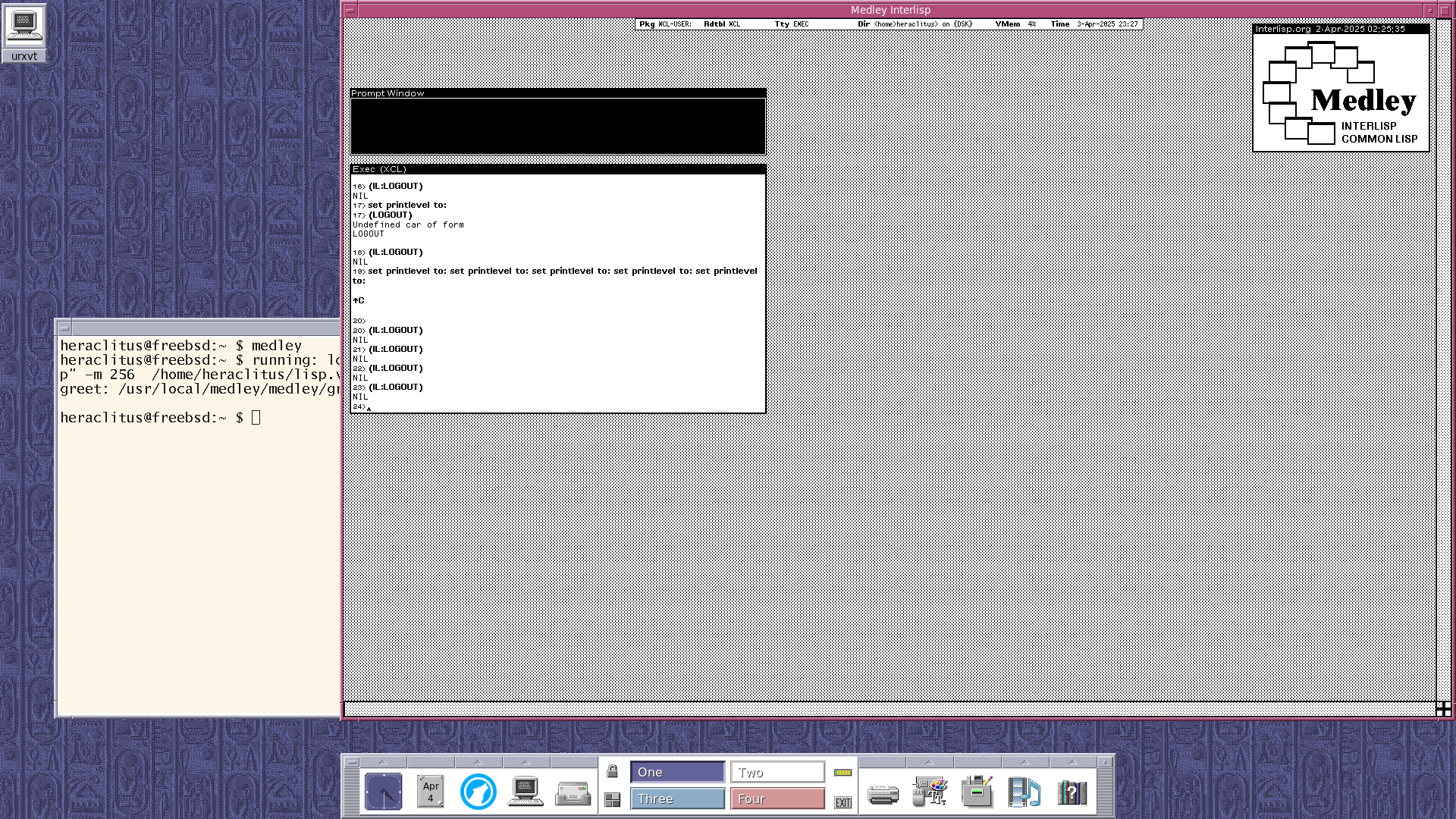
NsCDE + Medley Interlisp
You can also see it running under Windowmaker above. Awesome!
Programming
It’s handy to have Python around when you need to do some automation (WHICH
YOU SHOULDN’T – GET BACK TO JUST FOCUSING!). But, if you do, then you
probably want to have an interpreter about. # pkg search python3 will find you
a recent candidate.
For real programming, I use a (Debian) server virtual private server. This makes my laptop yes, even this one, disposable. Drop it on a train, bad bounce off of a bed in Paris (actually happened to a Chromebook on the way to CDG) – toss it, get the new $150.00 laptop and reinstall. I’ve written about this workflow previously.