Getting Started with Ember 1.0 is easy
- 2 minutes read - 290 wordsThere has recently been some discussion about how hard or easy it is to get started with [Ember][Ember]. I’ve been using Ember for a while, so I don’t think that it’s that hard, personally. But there are a lot of moving pieces.
While my Ember-friend Trek is busily preparing getting started guides and the word is getting out, I have updated my Halbert software to have a tag so that you can get started right away.
WARNING: This is Ruby-biased. I’m not serving you omakase or anything like that, I just don’t know Node well enough to get something delivered quickly.
Steps
git clone https://github.com/sgharms/Halbert.gitcd Halbertgit checkout -b my-embert embert-1.0rc1bundle installrake: this starts a local web server on port:4567- Point a browser to
:4567
Screenshot
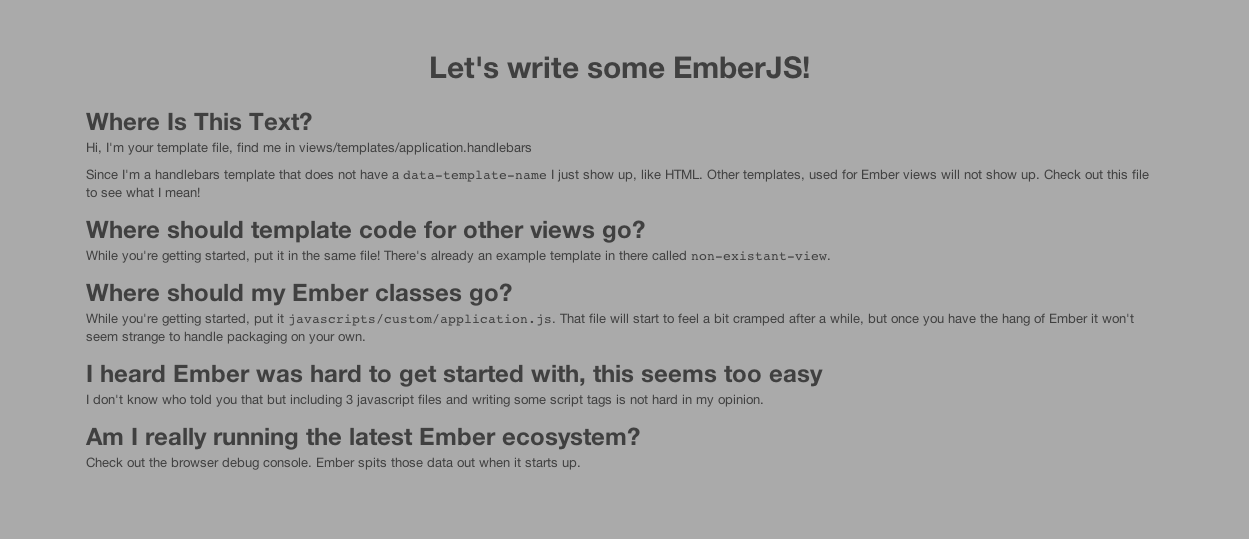
Adding a View
Here’s a gist to add a new Ember.View:
Closing
Obviously, if you want to follow along with other tutorials or start doing advanced work with the router or Ember Data this minimal harness may break down (I don’t know, I haven’t tried to break this setup ;) ), but it should let you see that creating a baseline Ember app is not impossible, or even hard!
And let me point out, further, Ember is not like YUI or MooTools or jQuery. It is not a tool that lets you do Javascript work. It is a framework for building applications in Javascript. As such, approach it and its learning curve like learning Rails. Does anyone get mad when Rails doesn’t reveal its secrets in a day or two? No, you realize that learning this paradigm will pay dividends down the road and that learning curve time is an exchange for power.
That said, get hacking. Ember is great.