A few months back I took an old Dell Inspiron (13.3" 13-5368 minted in 2016) that I bought second-hand in 2017 and tried to build, what I call, a “Just Focus” laptop. I had done two iterations on this idea already, but did so on a GNU/Linux software/kernel pairing. During those experiments, I traveled through AntiX and Ubuntu Mate before I went back (home) to Debian.
After hearing Allan Jude in interview on a “Changelog” podcast earlier this year, I eventually found myself drawn to FreeBSD, a decision that would lead me down a rabbit hole of discovery all the way to FreeBSD’s kernel. It also provided a surprising sense of digital homecoming to the Solaris experience I cut my teeth on at the beginning of my career at Cisco.
The Result: A FreeBSD Success Story
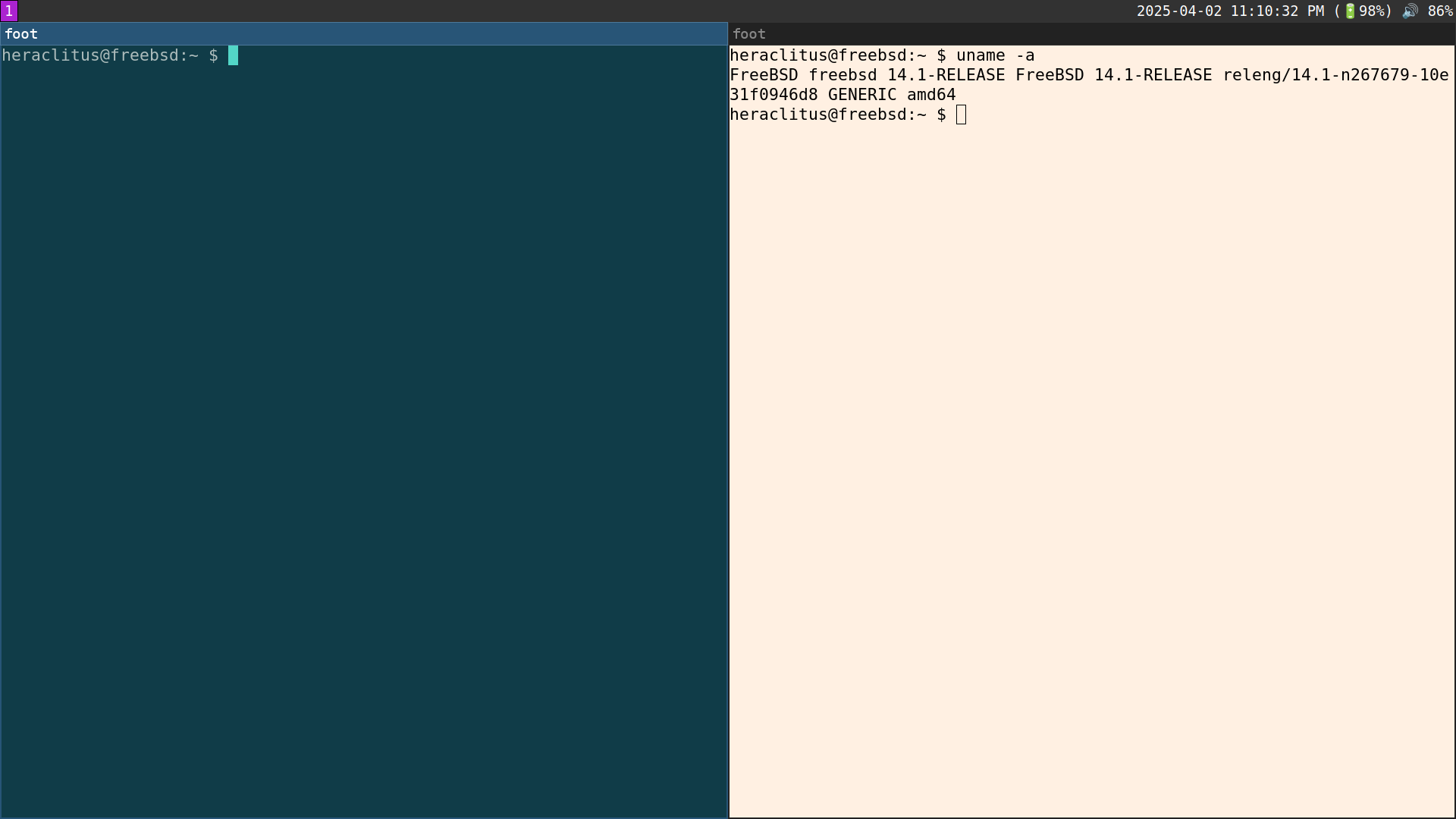
FreeBSD 15.0 running Wayland+Sway as a graphical desktop
After weeks of tweaking and learning, I achieved my goal. I now have a from-source build of FreeBSD kernel 15.0 running on my nearly ten-year-old laptop with working sound, graphics (Wayland+Sway), and WiFi. I even found a really cool project that let me scratch my nostalgia itch called NsCDE (that reproduces the Common Desktop Environment (CDE) from Solaris on FreeBSD.
In an age where hardware is looking to become more expensive due to tariff régimes implemented by the Trump (2.0) administration, who (else) is ready to say that they have more than enough computation for personal use, thankyouverymuch?
It’s also a great punk-rock way to just say: No, I prefer not to.
I don’t want AI in my recycling bin. No, I don’t want a Copilot on my machine.
No, I don’t need the software vendors having insight into my
Monthly_Budget.xls. No, that file doesn’t need to live in someone’s cloud.
The low-cost, high privacy approach I describe here is a great starting point
for subverting the dominant, wasteful consumerist attitude toward computing
that we’ve adopted like lemmings and which we must now transcend.
And all that consumption where does it go? Into our landfills where mercury and heavy metals are leeching into the water table.1 Each laptop that gets a longer existence is an environmental damage avoided.
Audience(s)
I’m writing this for:
- A computer enthusiast who has some exposure to either Linux or Unix. I’m not going to cover what a shell is or how to edit a file. Those are covered well elsewhere. I have provided a list of capabilities you’ll probably need in order to follow this document; however, I am skipping bedrock skill introduction
- The FreeBSD Laptop project who are working to make FreeBSD more accessible
as a laptop OS and who have commissioned a special project for 2025 to do
so. Comments to this audience will be inset and have the word
TOIMPROVE. Such signals denote potholes that I’d like to recommend filling in order to help would-be users enjoy the OS more readily
What’s Ahead
In this series, I will:
- Share my motivations for seeking an alternative to traditional Linux distributions
- Provide a series of posts to help anyone else interested in adopting FreeBSD get it installed and configured to a level that I find an acceptable baseline. Customization can take literally forever, but I cut it off a little on the more-Spartan side
- Document any bumps or leaps in expectation I encounter along the way
⚠️ Since I’m often working in the bare console, there will be a lack of screenshots outside of what I take with my phone – or you’ll have to stick with me until I get screen-shot software installed (Part 6) ⚠️
Footnotes
- Look up the South Bay Superfund Sites – million dollar GI bill homes next to buried heavy metal pools
Sections
Motivations : Sharing what drew me to FreeBSD as the platform for a “Just Focus” laptop after years in the Linux / MacOS X ecosystem.
Installation : Go from “booting from USB” to “rebooting with USB media removed” to getting your first login prompt. This can be done in as few as ten minutes. But, as we will see, this is not an installation that has a lot of bells and whistles (e.g. power management or, uh, sound). You need to go a few steps further with me in order to have a base system.
Power Management : 🪫 🤬 Nothing quite like coming back to your laptop to find that it has no power.
Sound and Vision : I often work in the wee hours. I definitely need to be able to turn down the brightness 🔆 on my screen. And while I pitched this as a “focus” laptop, the reality is sometimes I need some information that’s in a Udemy (or, ahem, YouTube) and need to turn the volume down or mute it.
WiFi : Given that we’re on a laptop, we might want to hop on to another WiFi network. 🛜
Boot Ergonomics : FreeBSD likes to share diagnostic information. I turn this off. Well, at least as much as I could.
Wayland and Sway : This laptop build was designed to help me focus and not get distracted – despite its building being a horrid distraction itself. By avoiding questions about a desktop, I thought I could get things done in the black-and-white, console-only austerity. But in the 21st century, with so much knowledge parked in web sites or PDFs, you just might need access to a graphical environment.
Applications : A list of the applications I installed for use while I’m very focused.
Conclusion : That’s it! We wrap up and say thanks!
Appendix: Implicit Skills : When you’re trying to write a guide, it’s hard to know how deep you have to go. Do I have to explain turning on the computer? Or can I assume that they know how to navigate the shell? These questions are hard to predict when you’re writing curriculum. Nevertheless, I found myself needing to reach for a number of skills that were not covered in the guide in order to be successful.